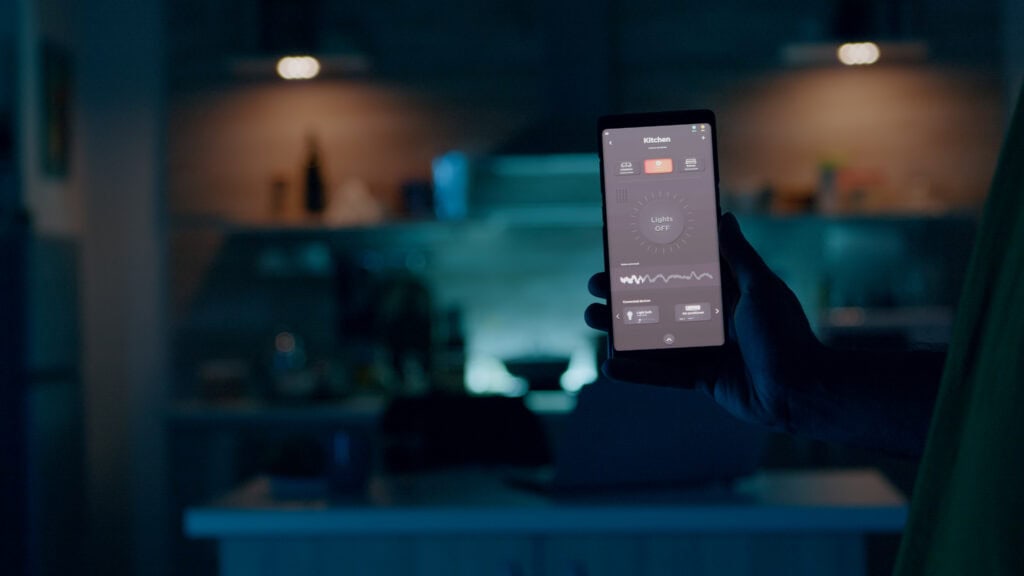Your First Smart Home Automation Project: Let’s Talk Lighting
Smart home automation lighting is your ticket to a futuristic home, and you’re about to dive in—how awesome is that? Imagine tapping your phone to light up your living room or asking Alexa to dim the lights for a cozy movie night. It’s like stepping into a sci-fi world. But then you hit the online stores, and it’s a whirlwind of tech terms—hubs, protocols, Z-Wave, oh my. I was totally overwhelmed on my first day too. Let’s tackle setting up a basic smart lighting system together, unpack the jargon you’ll run into, and get you feeling like a smart home pro by the end of day one. Trust me, it’s way simpler than it looks, and you’ll be stoked when those lights start listening to you.
Choosing Your Smart Home Automation Lighting Brand
3When you start shopping for smart lights, a few big names stand out. Philips Hue is a crowd favorite, and it’s easy to see why. Their bulbs do it all—plain white for everyday, soft tones for chilling, or wild colors for a party vibe. The catch is you need a hub, a small device that links your bulbs to your Wi-Fi. It’s a bit of extra setup, but it lets you control your smart home automation lighting from anywhere. LIFX is another solid pick, and I went with it for my first try because it skips the hub. The bulbs connect directly to your Wi-Fi, which feels less fussy if you’re just starting out. Lutron Caseta leans toward fancy switches and whole-house setups, which might be too much for day one. For beginners, Hue or LIFX are your best bets—they’re user-friendly and won’t make you feel like you’re cracking a code.
Understanding the Jargon You’ll See
Day one of smart home automation lighting throws some odd tech words at you, like you’re learning a new dialect. Smart bulbs are the heart of it all. These aren’t your average bulbs—they’re packed with smarts to dim, change colors, or turn on at set times, all controlled by your phone or voice. I was amazed opening my first Hue box, wondering how a bulb could be so clever. It’s all about giving you control, and it’s a total game-changer. You’ll also run into the term hub, or bridge. For systems like Hue, this little box plugs into your router, acting like a translator between your bulbs and Wi-Fi. It’s not as scary as it sounds—just plug it in and you’re good. Control devices is another phrase you’ll see, but it’s just your phone, tablet, or something like an Amazon Echo. That’s your command center for your lights. Then there’s protocol, which had me confused at first. I thought it was some secret tech lingo, but it’s just how devices talk, like Wi-Fi or Z-Wave, a network for smart home gear. We’ll get to Z-Wave later, but for now, it’s the behind-the-scenes magic.
Setting Up Your Smart Home Automation Lighting
Now for the fun stuff—getting your smart home automation lighting up and running. Pick a room, like your living room or bedroom, and swap your old bulbs for smart ones. Turn off the power at the breaker first—I learned the hard way after a little shock from a loose bulb. If you’re using a hub, like with Hue, plug it into your router with the included Ethernet cable. Download the app for your system—Hue and LIFX have their own, and they’re pretty easy to follow. The app will ask for your Wi-Fi details, so make sure your signal’s strong. A weak connection can make your lights act stubborn. Then you’ll pair the bulbs, which usually means flipping them on and letting the app find them. It’s kind of thrilling when it works, like your phone’s suddenly buddies with your lights. Once they’re connected, play around—turn them on, dim them, or try colors if you’ve got those. My first night, I was obsessed with making my room glow purple just for kicks.
Controlling Your New Setup
With your smart home automation lighting set up, you’re the boss. The app is your go-to—you can switch lights on or off, tweak brightness, or set schedules to turn on automatically. I’ve got mine fading up in the morning, way nicer than a screaming alarm. If you have a voice assistant like Alexa or Google Home, link it up and try saying, “Hey, Alexa, turn on the kitchen lights.” It feels goofy at first, but you’ll love it. You can set scenes too, which are just preset lighting moods, like a warm glow for relaxing or bright white for work. Routines are another neat feature—set your lights to dim at bedtime or flash when your delivery’s here. It’s like your home’s got a mind of its own, and it’s honestly so cool.
Handling Hiccups
Smart home tech can be a bit quirky sometimes. If your lights aren’t playing nice, check your Wi-Fi first. A shaky connection can mess things up, so try restarting your router. I had to do that once when my bulbs just ignored me. If that doesn’t work, turn the bulbs off and on again—sounds basic, but it can fix odd glitches. For hub users, double-check it’s plugged in and the app sees it. I had a moment where my Hue hub went offline because I’d bumped the cable loose. The app usually has a help section, so check there if you’re stuck. Most problems are quick fixes, and you’ll be back to ruling your lights in no time.
Wrapping Up Your First Day
By the end of day one, you’ve got a smart lighting system running, and you’re getting the hang of this smart home thing. You know what smart bulbs do, why a hub’s useful, and how to control everything with your phone or voice. It’s a small win, but it feels huge when you dim the lights from your couch without getting up. My first smart bulb was in my bedroom, and I was so pumped I started dreaming up my next gadget before bed. You’re probably feeling that spark too. This is just the start—smart thermostats, cameras, and more are waiting. For now, enjoy your lights and give yourself a pat on the back. You’re officially a smart home beginner.
P.S. Curious about that Z-Wave thing I mentioned? Check out our Jargon Buster page for more, and stay tuned for future posts where we’ll break it down!